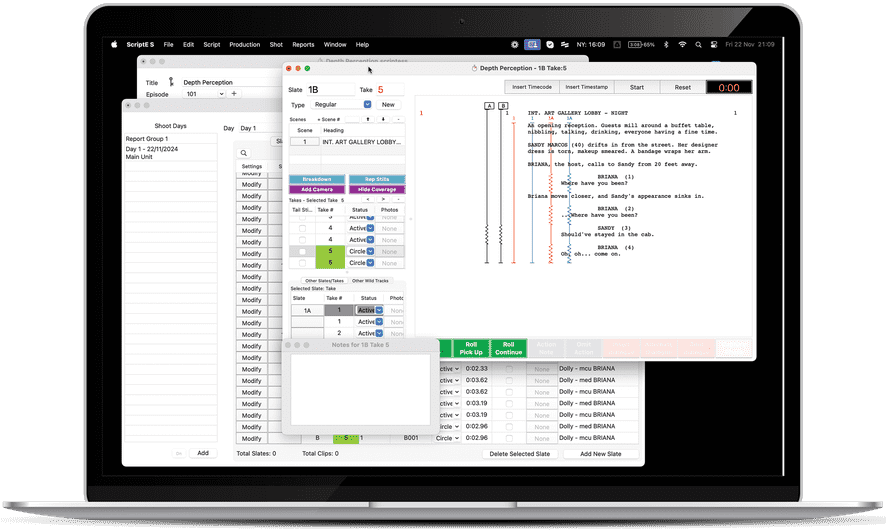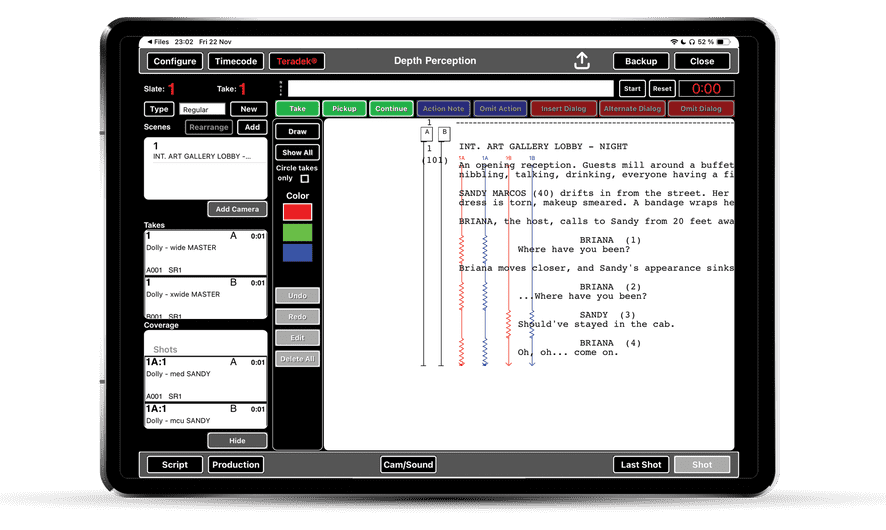Welcome to Techsupport
ScriptE for Mac and iPad
If you have run into trouble, start by checking out the FAQ, where we have answered the most common questions for both Mac and iPad.
Workflow recommendations are described in the user manuals.
If neither the FAQ or the user manual helped, please contact us using the contact form below.
1. Make sure that your software is up to date. It is crucial that you:
Always update ScriptE whenever a new build is available
That you are never more than one operating system version behind the most current.
2. Read the FAQ below and manuals and save yourself waiting time.
9 out of 10 questions submitted, we answer with answers that are already in the FAQ.
Before you contact tech support
ScriptE FAQ
Minimum system requirements
iPadOS V18.0.1 or newer
Mac OS Sequoia V15.0.1 or newer
Current ScriptE Builds
iPad V3.29
Mac V3.3.6
To avoid any software compatibility issues, you need to be on the current ScriptE application builds.
Error Messages
-
Black screen (iPad only): What should I do when my iPad app is just black?
#fhtogglels/Answer/Close/eb
2. Turn off wifi.
3. Start ScriptE again.
4. Turn wifi back on.
-
Error message: NOINTERNETCONNECTION
#fhtogglels/Answer/Close/eb
ScriptE needs to reset. Completely quit and restart ScriptE.
-
Error message: Register Project: There was a problem registering your project on the server.
#fhtogglels/Answer/Close/eb
ScriptE needs to reset. Completely quit and restart ScriptE.
-
Error message: UNKNOWN ERROR when trying to download a shared file from the server
#fhtogglels/Answer/Close/eb
The file is too big to download straight from the server. This only affects the first download.
Ask the main script supervisor to transfer the file to you via AirDrop or a secure cloud service.
After you have the full file, the upload/download will work. To double check this, make a small change each in the file. One of you uploads the change, then the other uploads their change. Then, the first person who uploaded needs to upload again to get the updates from the second person.
-
Error message: You are not a user in this project (when file sharing)
#fhtogglels/Answer/Close/eb
The file is too big to download straight from the server. This only affects the first download.
Ask the main script supervisor to transfer the file to you via AirDrop or a secure cloud service.
After you have the full file, the upload/download will work. To double check this, make a small change each in the file. One of you uploads the change, then the other uploads their change. Then, the first person who uploaded needs to upload again to get the updates from the second person.
-
Error message: You are not a user in this project (on files you created)
#fhtogglels/Answer/Close/eb
if you get this message on a file that you created, it’s because you were not logged in properly when you created the file. Because of studio demands for security, files generated in version 3 are generated so only permitted users can open them.
You need ensure that you are logged in using your ScriptE User ID.
If ScriptE says that you are logged in, please log out and log back in.
ON MAC
Top menu: ScriptE S -> My account -> Log in/Log out: [username]ON IPAD
Configure -> Log in/Log out in top left corner -
Error message: Sorry for the inconvenience, but an error occured trying to VERIFY your account info. Please close this browser windonw and try again by clicking the link in the email you recieved.
#fhtogglels/Answer/Close/eb
Please contact tech support using the form below.
-
Error message: Sorry for the inconvenience, but an error occured trying to SAVE your account info. Please close this browser windonw and try again by clicking the link in the email you recieved.
#fhtogglels/Answer/Close/eb
If you get this error message, it is because whoever invited you to the file entered something wrong when they added you to the participants list.
This can be either a misspelling of your name or the use of an email address that is not the one connected to your ScriptE account.
For the invitation to work, the following fields in the participants list will need to be an exact match to your ScriptE account:
Name
Last Name
EmailA department and title must also have been added.
When a correction has been made, the invitation must be resent.
The system is both character and case sensitive.
If your name on your ScriptE User ID is for example Jane Doé, and they entered jane Doe, the difference in character and/or case will prevent the invite from being processed properly.
It has also come to our attention that some users habitually enter blank spaces after names and email addresses. A blank space counts as a character in our system, and will prevent the invite from being processed properly.
File Sharing & Cross Platform Questions
-
How do I share a file with someone?
Please refer to the manuals.
-
How can I select 2nd unit instead of Main Unit on my shoot day?
#fhtogglels/Answer/Close/eb
All files have only one unit by default: Main Unit. You need to create an additional unit and select it on the shoot day. Read more in the manuals:
-
Can Version 3 users share files with version 2 users?
No, the two versions are not cross compatible, so all users need to be on the same version of ScriptE.
If you have a version 2 file that you want to share with a version 3 user, the file can be converted to version 3, but not go back to version 2 after that. To do this, all users must upgrade to version 3 and any files must first be converted to version 3 before sharing.
Mac users can convert a version 2 file to version 3 inside version 3. Please refer to the manual.
iPad users need to contact us through the support portal below for assistance.
We offer special lifetime disounts for those who bought ScriptE v.2 before it became a subscription service.
Use the support contact form below for more info about legacy version owner discounts.
-
Why can't I open the v.3 file that was sent to me? / Error message: You are not a user in this project
Because of studio demands for security, files generated in version 3 are generated so only permitted users can open them.
Please follow all steps in the file sharing manuals.
If you accepted an invite and the file was sent to you (i.e you didn’t download it from the Projects menu), but you still get the "You are not a user in this project" message, the person who invited you has not followed all steps in the manual.
-
I accepted the invite to share the file, but I cannot find it under PROJECTS.
The person who invited you needs to follow all steps of the file sharing manual before you get the file.
If you accepted an invite but can’t find it under projects, double check that the person who invited you has checked for invites updates. They need to follow allsteps in the manual.
If they followed all steps in the manual and it’s still not showing up for you, it may be because they are not the person who created the file. Ask the person who created the file to check for accepted invites.
If they are the person who created the file, they may need to delete the file from the server and reinvite you.
-
Can I open files that I started on my laptop, on the iPad?
#fhtogglels/Answer/Close/eb
Yes, if you have ScriptE/S for iPad as well. Just transfer the file to your iPad. It works the other way around as well.
-
Can I open files that I started on my iPad, on a Mac?
#fhtogglels/Answer/Close/eb
Yes, if you have ScriptE/S for Mac as well. Just transfer the file to your Mac. It works the other way around as well.
iPad Questions
-
How can I draw with my Apple Pencil on iPad?
#fhtogglels/Answer/Close/eb
Go to CONFIGURE and tick the Apple Pencil box next to “Draw with”.
-
Previous notes and drawings are disappearing every time I create a new slate for a scene. What's wrong?
#fhtogglels/Answer/Close/eb
Make sure that you haven’t hidden the notes. If you have hidden the notes, you will find a button that says SHOW ALL below the TAKE BUTTON.
If they notes have indeed disappeared, check to make sure that the Apple setting SHAKE TO ERASE isn't selected on your iPad.
-
Black screen (iPad only): What should I do when my iPad app is just black?
#fhtogglels/Answer/Close/eb
2. Turn off wifi.
3. Start ScriptE again.
4. Turn wifi back on.
-
When I click on the email button to send reports, it only opens the email window, but there are no recipients prefilled.
#fhtogglels/Answer/Close/eb
Using the email button only attaches selected files to the email app for manual sending.
Set up Report Groups to send reports to different selected people.
-
System crash when clicking Cut after a take.
#fhtogglels/Answer/Close/eb
The problem is due to automatic clip number not being generated properly.
1. Go through ALL your previous takes and shoot days. Find the ones that do not have clip numbers in simple format (i.e 1, 2, 3, 4, 5 etc). Click on them and enter simple format clip numbers in the clip# box.
Note that you cannot have any other clip number format than a simple format. Formats such as 001, 002, 01, 02, c001, c002 etc will cause this problem.
2. Go to the SHOT WINDOW for the next slate you want to create. Tap the camera letter box on top of the line and enter the next upcoming clip number in the clip# box (this might be 1 if you have changed the camera roll).
-
Why are all production folders except the sample folders unresponsive when tapping on them?
#fhtogglels/Answer/Close/eb
If your production folders are unresponsive, i.e. nothing happens when you tap on them, it’s because your subscription has lost connection to the app store.
Tap the SUBSCRIPTIONS BUTTON inside the app and tap RESTORE PREVIOUS PURCHASES.
-
ScriptE no longer connects to Teradek
#fhtogglels/Answer/Close/eb
On June 6th 2025, we released update 3.26 which discontinued integrated support for the old Teradek ServPro series in favor of the new generation that was launched back in 2022. As of update 3.26, the Teradek integration only works with the new Serv 4K and Serv Micro units.
If you have automatic updates activated on your iPad, ScriptE will have updated to the latest version. You can read more about update 3.26 here.
If you are on update 3.26 or above and are not recieving signal into ScriptE, it is likely because your production has an older unit.
It is not possible to go back to an earlier version of the app.
You can use the VUER app as an overlay to get screenshots.
Overlay VUER for Screengrabbing
Up until update 3.25, the Teradek integration only worked with the old Teradek ServPro series that was discontinued in 2022. If you are on update 3.25 or lower, and your production has the new Serv 4K and Serv Micro units, make sure to update to the latest version of ScriptE.
-
iPad: Can I use ScriptE with Qtake?
#fhtogglels/Answer/Close/eb
There is no native integration of Qtake in ScriptE, but you can overlay Qtake for screengrabbing.
Script Import & Revisions
-
System crash when trying to import a .mmsw from MovieMagic Screenwriter
#fhtogglels/Answer/Close/eb
MovieMagic Screenwriter has several save formats. ScriptE does not support the .mmsw format.
Instead, ask production to send the script as .mmx instead.
- The file also needs to
- Have scene numbers
- Have locked pages
- Have locked a-pages
- Have no encryption
- Have no watermarks
-
What types of scripts can be imported?
#fhtogglels/Answer/Close/eb
- Properly formatted, unencrypted PDF scripts written in Final Draft and MovieMagic Screenwriter.
- Properly formatted Final Draft scripts (with scene numbers and locked pages).
- Properly formatted MM Screenwriter scripts (with scene numbers and locked pages).
- Properly formatted FadeIn scripts (with scene numbers and locked pages, exported as .fdx).
No matter the format, the script needs to:
- Have scene numbers
- Have locked pages
- Have locked a-pages
- Have no encryption
- Have no watermarks
- Not be flattened
ScriptE applications do not support scripts written in CeltX or Studio Binder.
-
ScriptE/S crashes when I try to import a script!
#fhtogglels/Answer/Close/eb
ScriptE/S is built to read and analyze each element type in the script. That means that the script needs to be properly formatted for ScriptE/S to be able to read it. If it isn’s, ScriptE will crash.
If it crashes upon import, please double check that the script fulfills all these requirements or ask production for a version that:
- Has scene numbers
- Has locked pages
- Has locked a-pages
- Has no encryption
- Has no watermarks
- Is not a flattened PDF
Additionally, the script needs to have been written in an industry standard software such as Final Draft, MovieMagic Screenwriter or FadeIn (exported as .fdx).
If you are trying to import a PDF with one or more top pages before the actual script starts, you will need to enter information about which page the script starts on.
ScriptE applications do not support scripts written in CeltX or Studio Binder.
-
I imported the script into the wrong episode. How do I delete the import and go back to the previous revision??
#fhtogglels/Answer/Close/eb
You cannot delete an imported script. Instead, you have to revert back to the previous revision by restoring the file from the backup.
When you import a new script revision, ScriptE automatically creates a local backup of the file the way it was before the revision. This file will be named [Project Title] BEFORE [REVISION}.
-
ScriptE won’t allow me to delete a script revision, but I messed up. How can I go back?
#fhtogglels/Answer/Close/eb
You cannot delete an imported script. Instead, you have to revert back to the previous revision by restoring the file from the backup.
When you import a new script revision, ScriptE automatically creates a local backup of the file the way it was before the revision. This file will be named [Project Title] BEFORE [REVISION}.
Pricing & Subscriptions
-
I forgot to turn off my subscription, can I get a refund?
#fhtogglels/Answer/Close/eb
Once a subscription starts, ScriptE Systems has no way to turn off an activation. Consequently, there are no refunds on active subscriptions.
In some special instances, credits may be given towards future subscriptions. This is at the discretion of ScriptE Systems.
-
How do I pause or cancel my subscription on Mac?
#fhtogglels/Answer/Close/eb
To pause or cancel your subscription for Mac, head to PayPal and deactivate the subscription there. When you have done that, we are no longer able to charge for the subscription until you allow it again.
-
How do I pause or cancel my subscription on iPad?
#fhtogglels/Answer/Close/eb
ScriptE for iPad subscriptions are managed through the App Store. Head to the App Store and pause the subscription there.
-
Can I change a card for my subscription for ScriptE for Mac?
#fhtogglels/Answer/Close/eb
Yes. Simply log in to PayPal and go to subscriptions. Select ScriptE and change the payment method there.
-
Can I change a card for my subscription for ScriptE for iPad?
#fhtogglels/Answer/Close/eb
ScriptE for iPad subscriptions are managed through the App Store. Head to the App Store and change the card there.
-
Can I get a discount if I want ScriptE S v.3 on both Mac and iPad?
#fhtogglels/Answer/Close/eb
You will get 50% off the subscription on the second platform.
Contact us through the support form below for more information on how to get double platform discounts.
-
I bought ScriptE MU before the subscription model. Can I get a discount?
#fhtogglels/Answer/Close/eb
We offer special lifetime disounts for those who bought ScriptE before it became a subscription service.
Use the support contact form below for more info about legacy version owner discounts
-
I canceled my iPad subscription, but it keeps charging me.
#fhtogglels/Answer/Close/eb
Apple charges for subscriptions automatically until they are manually turned off by the customer. Ensure that you have cancelled it properly, not just let it expire. Read more here.
If you are still able to use the app, it has not been cancelled properly.
If you have cancelled it properly, and you are unable to use the app, but still got charged by Apple, please contact Apple.
Legacy
-
How can I download previously bought legacy version of ScriptE that I had on my old iPad, but I can't find it in the App Store?
#fhtogglels/Answer/Close/eb
To download the legacy version of ScriptE that you have purchased previously:
- Go to the App Store on you iPad
- Click on your account
- Click on Purchased
- Tap non My Purchases
- In the search field type in ScriptE
- Tap the cloud on the right hand side to download
-
Will there be any updates to ScriptE Multi Unit (version 2)?
#fhtogglels/Answer/Close/eb
We no longer update or support ScriptE version 2, aka ScriptE Multi Unit. We are putting all resources into further development and optimization of version 3.
Because it’s not recieving any updates, it will eventually stop working properly as Apple updates its operating system.
Legacy version users are eligible for a 50% discount on the subscription to version 3. Please reach out to us through the support portal below and we will help you out.
-
Can I get support for ScriptE Multi Unit (version 2)?
#fhtogglels/Answer/Close/eb
We no longer update or support ScriptE version 2, aka ScriptE Multi Unit. We are putting all resources into further development and optimization of version 3.
Because it’s not recieving any updates, it will eventually stop working properly as Apple updates its operating system.
Legacy version users are eligible for a 50% discount on the subscription to version 3. Please reach out to us through the support portal below and we will help you out.
-
Can version 2 files be converted to version 3?
#fhtogglels/Answer/Close/eb
- Mac users can convert a version 2 file to version 3 inside version 3. Please refer to the manual.
- iPad users need to contact us through the support portal below for assistance.
Mac Questions
-
I imported the script into the wrong episode. How do I delete the import and go back to the previous revision??
#fhtogglels/Answer/Close/eb
When you import a new script revision, ScriptE automatically creates a backup of the file the way it was before the revision. This is saved in the same project folder as your main production folder is, and you should be in the habit of saving these backups in the salvage folder (see manual for articles on how to start a new project). This file will be named [Project Title] BEFORE [REVISION}.
-
ScriptE won’t allow me to delete a script revision, but I messed up. How can I go back?
#fhtogglels/Answer/Close/eb
When you import a new script revision, ScriptE automatically creates a backup of the file the way it was before the revision. This is saved in the same project folder as your main production folder is, and you should be in the habit of saving these backups in the salvage folder (see manual for articles on how to start a new project). This file will be named [Project Title] BEFORE [REVISION}.
-
I’m up to date with the subscription on my Mac / I resubscribed on the Mac, but I am still getting a “subscription expired” message when I attempt to open the app.
#fhtogglels/Answer/Close/eb
If, at some point, you have cancelled your subscription, and then reactivated, you will have been sent a new serial number.
In the past when this has happened, we adjusted the validity of your old serial number, but we have changed the routines for this.
Make sure to activate ScriptE with the latest serial number you were sent. Check mail from bob@scriptesystems.com.
When you have found the latest serial number:
1. Close ScriptE completely
2. Turn off wifi and open ScriptE -> top menu HELP -> DEACTIVATE SCRIPTE
3. Turn wifi back on
4. Activate with the new serial number.
-
Mac OS Sonoma or Sequoia: ScriptE doesn't recognize Black Magic Mini Recorder
#fhtogglels/Answer/Close/eb
Please follow the steps in this article:
Reports
-
Clip numbers count is wrong. How do I change it?
#fhtogglels/Answer/Close/eb
You cannot turn off clip numbering, but you can hide clip numbers from reports.
-
How do I turn off clip numbers?
#fhtogglels/Answer/Close/eb
You cannot turn off clip numbering, but you can hide clip numbers from reports.
-
Can I recover a slate that I deleted?
#fhtogglels/Answer/Close/eb
Only if you backed up right before you deleted the slate, otherwise, sadly no.
Please always read the pop up warnings to avoid making mistakes like this, and back the file up often!
-
Shots have gone missing from a shoot day, can I get them back?
#fhtogglels/Answer/Close/eb
Shots don’t disappear in ScriptE unless you delete them on purpose, but they can become dislodged from a shoot day.
You can find “lost shots” if you go into the scene breakdown and click on the shots tab. From there, you can restore them to the shoot day.
-
Times go missing from the production tab. What should I do?
#fhtogglels/Answer/Close/eb
Ensure that you have entered a valid time format separated by a :
ScriptE supports 12 and 24 hour times, but not “payroll hours” (i.e past 24:00).
*Note that we are aware of an issue where some times drop from the fields in the time tab of the shoot day window despite having a supported time format. You need to be stubborn and enter the times again. We are working on a solution.
-
Times are not being printed on the Daily Progress Report. What should I do?
#fhtogglels/Answer/Close/eb
Ensure that you have entered a valid time format separated by a :
ScriptE supports 12 and 24 hour times, but not “payroll hours” (i.e past 24:00).
*Note that we are aware of an issue where some times drop from the fields in the time tab of the shoot day window despite having a supported time format. You need to be stubborn and enter the times again. We are working on a solution.
-
Can I get the lines on the lined script to be in numerical order rather than sorted by shot size?
#fhtogglels/Answer/Close/eb
MAC
Go to the ScriptE/S menu next to the apple icon at the top left of your screen.Select Project lists -> Shot Looks -> Set the zone number to 2 on all shot look.
iPad
Go to ConfigureManage Pick Lists -> Shot Looks -> Set the zone number to 2 on all shot look.
-
The lines on the lined script are scrambled.
#fhtogglels/Answer/Close/eb
This happens when the page numeration has changed for some reason, for instance, someone unlocked the script pages between revisions. It’s easy to solve:
Go to the SCRIPT BREAKDOWN VIEW and open the scene.
On the top row, locate the PAGE NUMBER. This indicates the page the SCENE HEADER is located on.
Then open the SCRIPT TAB. On the left hand side of each block of text, you will find the page number that block of text is on. Make sure that the that is the same number as the page number the scene starts on. You might need to change one or the other.
Update the page number by double clicking the block of text and changing the number in the PAGE # BOX at the top of the popup.
The pages need to be in the correct numerical order in order for the lines to show up correctly.
If the problem persists, go through all scenes and see where the page numbering might have gone wrong.
-
The shots on my facing pages are appearing in random order. How can I fix this?
The facing pages are “out of order” because they are just that, facing pages. If put in a binder, the facing page is put to the left side of a script page, and include information about the shots that start on that specific page of the script. This is as per industry standard.
The reason why these can appear to be “out of order” is because they get sorted into their place based on where the line starts on the lined script for that slate.
If you still want the slates to be ordered numerically rather than into actual facing pages, you need to start all lines in the same place and use the ”off camera”, ”take starts here” and ”take ends here” options.
-
Daily Progress Report numbers are negative or incorrect. What do I do?
If the scenes/pages/setups-math is incorrect, you need to reset the script changes log.
-
Wrap Progress Report numbers are negative or incorrect. What do I do?
If the scenes/pages/setups-math is incorrect, you need to reset the script changes log.
-
Shot descriptions are missing from the Editors Log
#fhtogglels/Answer/Close/eb
This happens when you only use the shot description (as opposed to both editor and shot description) and you don’t select a MODE or SHOT LOOK before entering the shot description.
Go to CONFIGURE and activate show both editor and shot description and enter anything in the editor description, then turn it back off for it to populate with your shot descriptions.
In the future, ensure that you select a MODE or SHOT LOOK before you enter the shot description.
Every functionality available in ScriptE is there because someone requested it! If you have any suggestions on functionality in ScriptE/S v.3, please let us know and we will take it into consideration!
Suggestions are welcome!
Contact Tech Support
Did you not find the answer to your question in the FAQ or the manual? Submit your question here and someone will answer it as soon as possible.
Save yourself some waiting time! Read the FAQ!
9 out of 10 questions submitted, we answer with answers that are already in the FAQ.